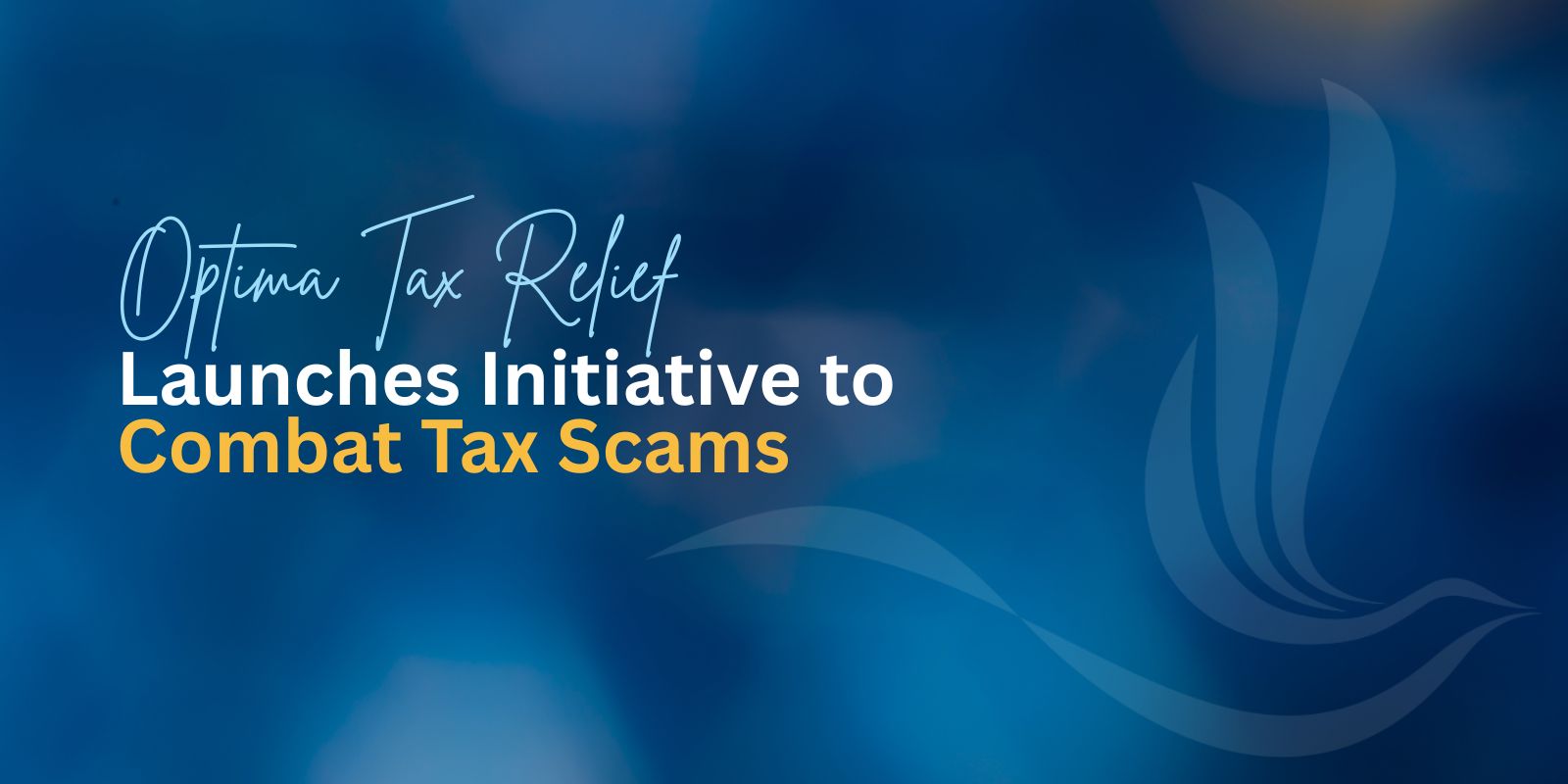Remote work has become a standard for many professionals, bringing both opportunities and challenges. Success in a remote setting hinges on the right tools and strategies to maintain productivity and efficiency. With the proper setup and resources, remote work can be just as effective, if not more so, than traditional office environments. This guide explores key digital tools and practices that can help you excel in your remote career. From setting up an efficient home office to using cutting-edge communication and project management tools, we’ll cover essential tips to keep you productive and engaged while working remotely.
Setting Up Your Home Office for Maximum Efficiency
Creating a dedicated workspace is crucial for productivity and focus. Start by choosing a quiet area in your home where you can work without frequent interruptions. Ensure your workspace is well-lit, preferably with natural light, as this can enhance mood and energy levels. Invest in an ergonomic chair and desk setup to promote good posture and reduce physical strain during long working hours.
Organise your desk with essential tools like a high-quality monitor, keyboard, and mouse to enhance your workflow. Consider adding plants or personal touches to make your workspace more inviting. Additionally, a reliable internet connection is vital for seamless communication and access to online resources. Ensure your setup includes all necessary cables and chargers to avoid disruptions.
Top Communication Tools for Seamless Team Collaboration
Effective communication is the cornerstone of successful remote work. Tools like Slack and Microsoft Teams offer robust platforms for instant messaging, video conferencing, and file sharing. These applications help maintain clear and consistent communication with your team, regardless of location.
Video conferencing tools such as Zoom or Google Meet are indispensable for virtual meetings, providing features like screen sharing and recording to facilitate collaboration. For quick check-ins or urgent updates, instant messaging platforms can bridge the gap between emails and calls, ensuring timelyresponses and fostering a sense of connection among team members.
Additionally, using collaborative tools like Trello or Asana can help streamline project discussions, allowing team members to contribute and stay updated on progress in real time. These tools are designed to keep everyone on the same page, promoting a cohesive and productive remote work environment.
Project Management Apps to Keep You on Track
Managing projects remotely can be challenging without the right tools. Project management apps like Asana, Trello, and Monday.com are designed to streamline this process, helping you stay organised and on track. These platforms offer a range of features, including task assignment, deadline tracking, and progress monitoring, which are essential for maintaining productivity.
Asana allows you to create detailed project timelines, set priorities, and allocate tasks to team members, ensuring everyone knows their responsibilities and deadlines. Trello uses a visual board and card system, making it easy to track the progress of various tasks and collaborate effectively. Monday.com offers a customisable interface where you can tailor project workflows to fit your specific needs, making it versatile for different types of projects.
Using these tools, you can break down large projects into manageable tasks, set realistic deadlines, and monitor progress in real-time. This not only helps in staying organised but also enhances accountability and communication within the team. Regular updates and notifications keep everyone informed, reducing the chances of miscommunication and missed deadlines.
Secure File Sharing and Document Management Solutions
In a remote work setting, secure file sharing and document management are critical. Services like Google Drive, Dropbox, and OneDrive provide robust solutions for storing and sharing files securely. These platforms offer various features such as encrypted storage and access controls to ensure your data remainssafe.
When working with large documents, tools like Smallpdf come in handy. Smallpdf offers a range of functionalities, including the ability to compress PDFs, making it easier to share large files without compromising quality. The PDF compress feature reduces the file size, ensuring quick and easy transmission. This is particularly useful for remote teams who frequently exchange detailed documents and reports.
Using a PDF compressor not only saves storage space but also speeds up the file sharing process. Integrated document management systems within these platforms allow for seamless collaboration, with features like version control, real-time editing, and secure sharing links. By incorporating these tools, you can maintain a streamlined workflow, ensure document security, and enhance overall productivity.
In summary, selecting the right file sharing and document management solutions is essential for efficient and secure remote work. Utilising tools like Smallpdf to compress PDFs, alongside reliable storage platforms, can significantly improve your team’s ability to collaborate and share information effortlessly.
Maintaining Work-Life Balance in a Remote Setting
Achieving a healthy work-life balance is vital for long-term productivity and well-being, especially in a remote work environment. Without the physical separation between home and office, it’s easy to blur the lines between personal time and work hours. Establishing clear boundaries is crucial to prevent burnout and maintain mental health.
Start by setting a consistent work schedule and stick to it. Define specific start and end times for your workday, and communicate these boundaries to your family and colleagues. This helps create a routine and signals to others when you are available for work-related matters.
Creating a designated workspace within your home can also reinforce the separation between work and personal life. Avoid working from your bed or sofa, as this can make it harder to switch off from work mode. Taking regular breaks throughout the day, including a lunch break away from your desk, is essential for maintaining focus and productivity.
Additionally, incorporating self-care practices into your daily routine can significantly improve your work-life balance. This can include activities like exercise, meditation, or simply spending time with loved ones. Disconnecting from work-related devices and notifications outside of your set work hours is also important to fully recharge and maintain a healthy balance.
Essential Tech Gadgets for the Remote Professional
Equipping your home office with the right tech gadgets can greatly enhance your remote work experience. A high-quality laptop or desktop computer is fundamental, providing the processing power needed for various tasks. Pair this with a reliable monitor to extend your screen space, making multitasking more efficient.
An ergonomic keyboard and mouse are also important to prevent strain and discomfort during long working hours. Investing in a good pair of noise-cancelling headphones can help block out distractions and improve concentration, especially if you are in a noisy environment.
For video conferencing, a high-definition webcam and a good quality microphone are essential. These ensure you are seen and heard clearly during virtual meetings, enhancing communication with colleagues and clients. Additionally, a stable and fast internet connection is crucial for seamless remote work, so consider upgrading your plan or using a mesh Wi-Fi system to ensure consistent coverage.
Other useful gadgets include a multi-port USB hub to connect all your devices and external storage solutions like an SSD or cloud services for secure data backup. A standing desk or a desk converter can also be beneficial, allowing you to alternate between sitting and standing positions, which can improve posture and reduce the risk of musculoskeletal issues.
By investing in these essential tech gadgets, you can create a more productive and comfortable remote work environment, enabling you to perform at your best and maintain efficiency.
Publisher: Source link