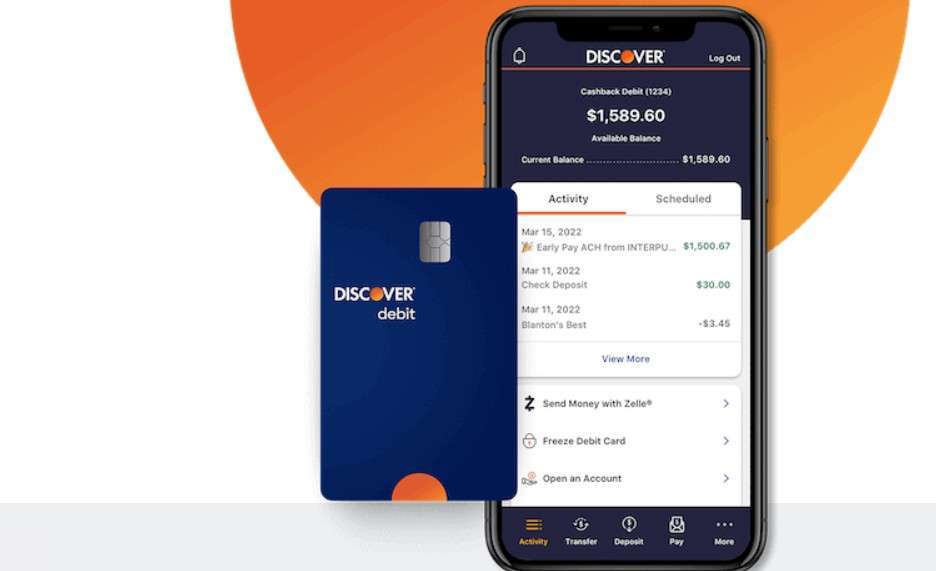The Individual Taxpayer Identification Number (ITIN) is a crucial identification number used by individuals who are required to have a U.S. taxpayer identification number but are not eligible to obtain a Social Security Number (SSN). It’s primarily used for tax purposes. If your ITIN is set to expire or has already expired, renewing it is essential to ensure you can continue filing your taxes without any issues. Here’s a comprehensive guide on how to renew your ITIN.
Who Needs an ITIN?
An ITIN is primarily used by individuals who need to file a U.S. tax return but are not eligible for a Social Security Number (SSN). This includes:
- Non-Resident Aliens: Individuals who are required to file a U.S. tax return and are not eligible for an SSN.
- Resident Aliens: Individuals who have residency status for tax purposes due to being present in the U.S. for a significant portion of the year but are not eligible for an SSN.
- Dependents or Spouses: Dependents or spouses of a U.S. citizen or resident alien who are not eligible for an SSN.
- International Students and Scholars: Students, professors, or researchers who are present in the U.S. under certain visas and are not eligible for an SSN.
An ITIN allows these individuals to comply with U.S. tax laws, claim tax treaty benefits, and provide a means of identification for tax purposes.
Step 1: Determine If You Need to Renew Your ITIN
Your ITIN may need to be renewed if:
- It Has Expired: ITINs not used on a federal tax return at least once in the last three consecutive tax years are subject to expiration. Additionally, any ITIN issued before 2013 with the middle digits 88 has expired. Other ITINs with middle digits 90, 91, 92, 94, 95, 96, 97, 98, or 99 that were issued before 2013 and were not renewed may also have expired.
- It’s Set to Expire: If your ITIN was not included on a federal tax return at least one time for years 2021, 2022, and 2023, your ITIN will expire on December 31, 2024.
Step 2: Gather Necessary Documents
To renew your ITIN, you’ll need to complete Form W-7. You must also provide original or certified copies of identification documents. Acceptable documents include:
- National identification card (must show photo, name, current address, date of birth, and expiration date)
- U.S. driver’s license
- Civil birth certificate (required for dependents under 18 years of age)
- Foreign driver’s license
- U.S. state identification card
- Foreign voter’s registration card
- Visa issued by the U.S. Department of State
- U.S. military identification card
- Foreign military identification card
- Medical records (dependents only – under 6 years of age)
- School records (dependents only – under 14, under 18 if a student)
Step 3: Complete Form W-7
When completing Form W-7, ensure you fill it out accurately. First, ensure you check the box indicating that you are renewing your ITIN. Then, fill in your personal details as requested, including your name, mailing address, and birth information. Don’t forget to write your existing ITIN in the space provided.
Step 4: Submit Your Application
You have three options to submit your ITIN renewal application:
- Mail Your Application: Send Form W-7, your identification documents, and any accompanying tax return (if applicable) to the following address:
Internal Revenue Service
Austin Service Center
ITIN Operations
P.O. Box 149342
Austin, TX 78714-9342
- Use an IRS Certified Acceptance Agent (CAA): CAAs are authorized to help you apply for or renew an ITIN. They can review your documents, certify them, and submit your application on your behalf. This option can simplify the process, especially if you need assistance.
- Visit an IRS Taxpayer Assistance Center: Some IRS Taxpayer Assistance Centers can verify your documents in person and submit your application for you. Make sure to check if an appointment is required and if they offer this service.
Step 5: Wait for Processing
After submitting your application, it usually takes 7 weeks for the IRS to process your ITIN renewal. Processing times can vary, especially during peak tax season, so it’s best to apply as early as possible.
Step 6: Receive Your ITIN
Once your application is processed, you will receive a notice from the IRS regarding your ITIN status. If renewed, you can continue using your ITIN for filing tax returns and other tax-related purposes. If there are any issues with your application, the IRS will inform you about the necessary steps to resolve them.
Households with Multiple Expiring ITINs
If you have other family members that need to renew their ITIN too, the IRS will accept W-7 forms from everyone in the family if a minimum of one family member listed on a tax return has an ITIN that is expiring. Be sure to attach separate ITIN applications to the same tax return.
Tax Help for Those Who Have ITINs
Renewing your ITIN is a straightforward process, but it requires careful attention to detail and timely submission of your application and documents. By following the steps outlined above, you can ensure that your ITIN is renewed smoothly, allowing you to meet your tax obligations without interruption. Remember to renew your ITIN well before the expiration date to avoid any potential delays or issues with your tax filings. Optima Tax Relief provides assistance to individuals struggling with unmanageable IRS tax burdens. To assess your tax situation and determine if you qualify for tax relief, contact us for a free consultation.
If You Need Tax Help, Contact Us Today for a Free Consultation
Publisher: Source link