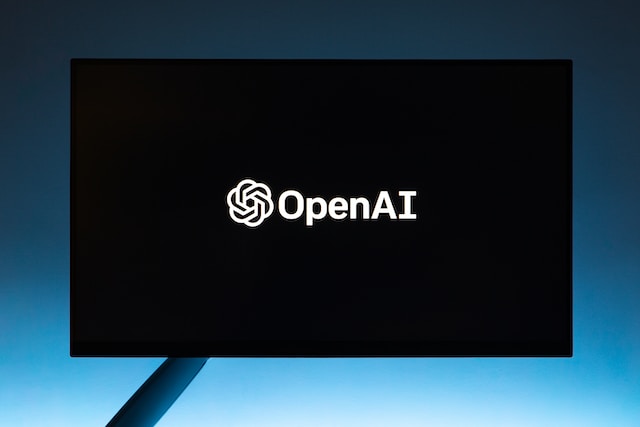Financial planning is a critical component for the success and growth of any small business, but it doesn’t have to be a headache. Financial planning software can help owners manage their finances by providing tools for budgeting, expense tracking, and forecasting cash flow. It can aid in making informed financial decisions by analyzing profitability, projecting future revenues, and identifying potential cost savings. It can even facilitate tax planning and compliance, ensuring businesses remain financially healthy and compliant with regulatory requirements.
Small business owners have dozens of software options to choose from, each with its own unique set of advantages and disadvantages. If you feel overwhelmed by the many options available, don’t worry. This article provides insights into the features, usability, and prices of the best financial planning software of 2024 to help small business owners select the option that best fits their financial needs.
3 Key Takeaways
- A variety of financial planning software exists; choose the right one based on your business needs.
- Some financial planning software platforms may offer too many features and too much complexity for small businesses.
- There are likely several platforms that will meet your needs at a similar price point.
In this article
Criteria for Choosing the Best Financial Planning Software
When selecting financial planning software, it’s important to consider the product’s features and how they align with your business needs. Evaluate the software using a few key questions: Will it integrate with the other business tools and systems you use? Can it scale with your business as you grow? Is it intuitive and easy to use? And finally, does it offer the financial forecasting, budgeting, and reporting functionalities you need?
Depending on the size, scale, and maturity of your company, there may be additional considerations to be aware of:
- Small Businesses: Focus on software that is user-friendly and offers essential financial planning features without unnecessary complexity. While an enterprise-ready software platform may look attractive due to brand awareness or feature set, if you are a small business or solopreneur, you likely don’t need the full solution set enterprise platforms offer. Moreover, if you do not have dedicated staff, you won’t have time to learn the nuances of these more complex software systems.
- Growing Enterprises: Look for scalable solutions that can handle increased data and more complex financial scenarios. As your business scales, you’ll need more features and functions to keep pace with your growth. This will likely be around the time that you start to hire either part-time or full-time staff to manage your finances. Ideally, their expertise will help guide the implementation of upgraded software systems.
- Industry Specifics: Certain industries may require specialized features, such as inventory management for retail or project tracking for service-based businesses. Ensure that as you begin to vet potential solutions that you ask specific questions related to your business and industry so that you are not surprised down the line as you begin to use the software in complex scenarios.
Related: How AI Can Help Your Small Business Financial Management
Top Financial Planning Software for Small Businesses in 2024
Selecting the right software can be challenging given the number of options available. Here are reviews of the top 10 financial planning software systems for small businesses in 2024, highlighting their pros and cons based on user reviews and expert analysis.
QuickBooks Online
QuickBooks Online offers comprehensive accounting and financial planning tools, real-time financial data tracking, expense tracking, and robust reporting capabilities. It’s best for small to medium sized businesses looking for a comprehensive and user-friendly financial planning solution. They offer tiered subscription plans starting at $30 per month, depending on the features and number of users.
- Pros: Easy integration with other business tools, user-friendly interface, strong customer support.
- Cons: Subscription costs can add up, with some advanced features requiring higher-tier plans.
Xero
Xero offers cloud-based accounting software with financial planning, real-time reporting, expense tracking, and cash flow management. It’s best for small businesses needing multi-currency accounting and robust integration features. They offer three subscription plans between $15 and $78 per month.
- Pros: Excellent for multi-currency accounting, easy to use, great integration capabilities.
- Cons: Limited customer support options, can be pricey for small businesses with tight budgets.
FreshBooks
FreshBooks is designed for small businesses, offering invoicing, expense tracking, time tracking, and financial reporting. It’s best for freelancers and very small businesses seeking a simple and easy-to-use financial tool. They offer four plans between $19 and $60 per month, with the option for custom plan creation.
- Pros: Intuitive interface, excellent customer service, strong mobile app.
- Cons: Limited advanced accounting features may not be suitable for larger businesses.
Sage Intacct
Sage Intacct offers advanced financial management and accounting software with strong reporting and analytics, budgeting, and forecasting tools. It’s best for medium to large-sized businesses requiring detailed financial analysis and scalability. Sage Intacct’s pricing is customized based on the specific needs of the business.
- Pros: Highly scalable, great for detailed financial analysis, excellent customer support.
- Cons: Can be complex for small businesses without dedicated financial staff, higher cost.
Wave Financial
Wave Financial is a free accounting software with invoicing, payroll, and financial reporting. It’s best for freelancers and small businesses looking for a free financial management solution. Wave Financial is free to use for accounting, invoicing, and receipt scanning. There are fees for additional services such as payroll ($20 per month + $4 per employee) and payment processing.
- Pros: Completely free, easy to use, suitable for freelancers and small businesses.
- Cons: Limited features compared to paid solutions, customer support can be slow.
Zoho Books
Zoho Books is an online accounting software with invoicing, expense tracking, and real-time collaboration. It’s best for small businesses already using other Zoho products or looking for an affordable solution. They offer four plans: Free ($0 per month), Basic ($15 per month), Standard ($40 per month), and Professional ($60 per month).
- Pros: Affordable, integrates well with other Zoho products, user-friendly interface.
- Cons: Limited advanced features, not suitable for very large businesses.
NetSuite ERP
NetSuite ERP is a comprehensive ERP system with financial planning, inventory management, and e-commerce capabilities. It’s best for medium to large-sized businesses needing a comprehensive ERP solution. NetSuite ERP’s pricing is custom based on business needs, with a typical starting point around $999 per month on top of significant implementation costs.
- Pros: Highly customizable, integrates with many third-party apps, great for growing businesses.
- Cons: Expensive, complex to implement and maintain.
Kashoo
Kashoo is a simple online accounting software with invoicing, expense tracking, and reporting. It’s best for very small businesses and freelancers looking for basic, affordable accounting software. Kashoo offers a straightforward pricing plan of $216 per year for small businesses and self-employed individuals or $324 per year for established businesses.
- Pros: Affordable, easy to set up and use, suitable for small businesses.
- Cons: Limited features compared to more advanced software, basic reporting.
Float
Float is a cash flow forecasting software that integrates with accounting software like QuickBooks and Xero. It’s best for small businesses looking to improve their cash flow management through forecasting. Float offers plans starting at $59 per month, with pricing scaling based on the number of users and features required.
- Pros: Excellent for cash flow management, easy integration, user-friendly interface.
- Cons: Limited to cash flow forecasting, additional cost if not bundled.
Expensify
Expensify offers expense management software with receipt scanning, expense reporting, and integration with accounting software. It’s best for small to medium-sized businesses looking for robust expense management and integration features. Expensify offers several pricing plans, including a free plan for individuals and subscription plans starting at $5 per user per month for businesses.
- Pros: Automates expense reporting, user-friendly mobile app, integrates with various accounting software.
- Cons: Higher cost for advanced features, can be overkill for very small businesses.
Cost-Benefit Analysis
The best software for your business will depend on the capabilities you need and your budget. Use our cost-benefit table to help analyze which software is the perfect match for your business.
| Software | Key Features | Price | Payment structure |
|---|---|---|---|
| QuickBooks Online | Easy integration, user-friendly interface, strong customer support | Starting at $30 per month | Tiered subscription plans |
| Xero | Excellent for multi-currency accounting, easy to integrate | Between $15 and $78 per month | Tiered subscription plans |
| FreshBooks | Intuitive interface, excellent customer service, mobile app | Between $19 and $60 per month | Tiered subscriptions with option to customize |
| Sage Intacct | Scalable, detailed financial analysis, excellent customer support | Custom | Based on business needs |
| Wave Financial | Free option, suitable for freelancers and small businesses | Between $0 and $20+ per month | Based on business needs |
| Zoho Books | Integrates with other Zoho products, user-friendly interface | Between $0 and $60 per month | Tiered subscription plans |
| NetSuite ERP | Customizable, integrates with many third-party apps | Custom | Based on business needs |
| Kashoo | Easy to set up and use, straightforward billing | $216 or $324 per year | Based on business size |
| Float | Excellent for cash flow management, easy integration | Starting at $59 per month | Scaled based on users |
| Expensify | Automates expense reporting, user-friendly mobile app | Starting at $5 per month | Per user |
Implementing Financial Planning Software
Implementing financial planning software in your small business can streamline your financial management processes, improve accuracy, and drive growth. Here’s a concise guide to help you transition smoothly:
- Assess Your Business Needs: Understand your specific financial management requirements, considering your business size, industry, and financial tasks like budgeting, forecasting, and cash flow management.
- Choose the Right Software: Research and compare options based on features, usability, pricing, and integration capabilities. Select software that can scale with your business and integrates seamlessly with existing systems.
- Prepare for Implementation: Backup existing data, clean up financial records, and create a realistic timeline for data migration, system setup, and training.
- Migrate Your Data: Carefully transfer financial data to the new software, ensuring accuracy. Utilize migration assistance or tools offered by the software provider.
- Customize the Software: Tailor settings to fit your business needs, including financial categories, reports, and user permissions.
- Train Your Team: Provide comprehensive training to ensure all users understand how to navigate the software and utilize its features effectively.
- Monitor and Adjust: Regularly monitor the software’s performance, gather user feedback, and make necessary adjustments to optimize its usage.
- Utilize Support Resources: Leverage customer support, tutorials, and user forums to troubleshoot issues and learn advanced features.
Conclusion
Investing in the right financial planning software can significantly enhance your small business’s financial management, streamline operations, and support growth. By carefully evaluating your needs, selecting the appropriate software, and implementing it effectively, you can ensure your business remains financially healthy and competitive. Take the time to explore your options and choose a solution that fits your business’s unique requirements.
FAQs
What are the essential features of financial planning software for small businesses?
Essential features include budgeting and forecasting tools, cash flow management, real-time financial reporting, expense tracking, and integration capabilities with other business systems like CRM and accounting software.
How much should a small business budget for financial planning software be?
A small business should budget between $20 to $100 per month for basic financial planning software, with more advanced or specialized options costing upwards of $200 per month.
Can financial planning software help with tax preparation?
Yes, financial planning software can assist with tax preparation by tracking expenses, generating financial reports, and ensuring all financial records are accurate and up to date for easier tax filing.
What are the common pitfalls when implementing new financial planning software?
Common pitfalls include inadequate training for staff, not fully integrating the software with existing systems, and underestimating the time needed for a smooth transition and data migration.
How do I choose between cloud-based and on-premises financial planning software?
Choose cloud-based software for ease of access, lower upfront costs, and automatic updates; opt for on-premises software if you need greater control over data security and have the necessary IT infrastructure.
Learn about the Biz2Credit financing process
Publisher: Source link